Lookbook offers cutting edge image management to businesses and individuals to help them find the perfect image for every ocassion. Don't spend hours combing through folders...let Lookbook do it for you!
Photos are automatically sorted into collections of interest so that you always have the most up-to-date photos. Never dig for a photo again.
Lookbook uses AI to automatically scan the photos that you upload. Search for objects, colors, faces, and more...without manually tagging a thing!
Don't spend hours in hard drives, cloud storage, and email just to find the photo you want. Lookbook lets coworkers and photographers upload to one platform.
I used to spend hours looking through Dropbox, Google Images, and email for the perfect photo to advertise our student events. With all our photos on Lookbook now, I can just ask it for photos of three people talking in a classroom and I can go back to my actual job!
Using Lookbook, I can find all the photos of home basketball games from the past year and sort them by color...social media aesthetics have never been easier!
Lookbook keeps track of all the photos on my website so that I can find the perfect print for clients or for Instagram. It helps me find photos from years ago that I even forgot I had! As a landscape photographer, I can pull up all my favorite drone mountain shots in seconds.
Sign up now to get you or your organization onboarded. Still not convinced? Request a free demo.
Lookbook's AI engine can help you find your photos based on color, faces, emotion, camera meta data, location, landmarks, number of people, age of subjects, objects, and more.
Once you've created an account, you can drag and drop photos to Lookbook and it will handle the rest! If you use a photo editing software, just make sure you export all your photos with all metadata attached to the file. The file name is also structured like "LKBK<Rating>-<Title></Title>" You can download the Lightroom export configuration here: Lookbook.lrtemplate
Yes. You can add your own tags like you would in any traditional content managements system. If Lookbook missed an object or face, you can add it in yourself so that nothing slips through the cracks. Mark which photos have been posted on social media to keep track of which photos your audience has seen and where!
You can add users to your team to allow collaboration. Your teams photos can be accessed in a centralized place with team-specific meta data such as tags, rating, and watermarks. Users can be restricted to view only, upload only, etc. as determined by the team's admin.